Acord 141 Form Fillable (PDF) – Crime Section
Acord Form 141
An Acord 141 form is a standard application used in the insurance industry for commercial property insurance. The crime section describes the risks associated with fraud, theft, and other criminal activities. This form helps insurers streamline the information to assess risk and calculate premiums to avoid financial loss.
You can get this form by clicking the download button instantly. In addition, you will get the filling instructions, additional details for more coverage, and its importance.
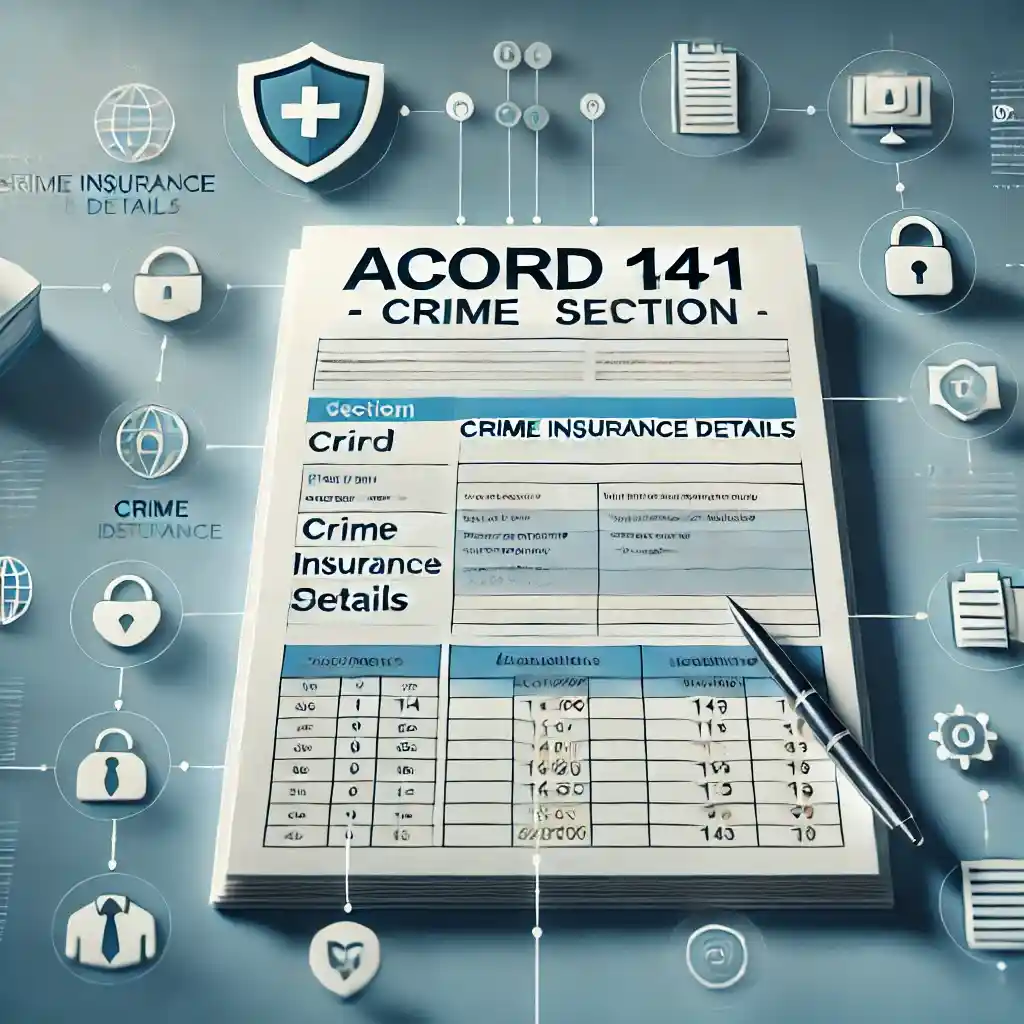
8400+ Downloads
Why is the ACORD 141 Fillable Form Important?
The accurate and concise information on this form ensures coverage to simplify the claim process in case of fraudulent activity. The following key objectives will help you understand its importance.
Ensure Proper Coverage
Writing accurate information on this form is essential to ensure coverage is maintained. It helps vulnerability in the business.
Premium Calculation
The information on this form helps insurers to calculate premiums, secure assets, and protect from financial loss.
Avoid Delays
The inaccurate or incomplete information may delay the process or analysis of the risk factors.
How To Download Fillable ACORD 141 Crime Section Form
Contact Insurance Agent
You must consult your insurance provider to request this form. Collect all the details about the business, assets, and employees to ensure enhanced coverage. Provide this information to the agent, who will help complete the form and provide it after coverage.
Official Website
All insurance forms are available on the Acord’s official website. You must visit the homepage and type the form’s name or number in the search bar to access the required form. Click the download button to save or fill it out online and get an instant printout.
Third-Party Website
Fortunately, you can also obtain this form from various third-party websites, such as Forms Dude. You must visit the homepage by typing www.formsdude.com into the Google browser. Type the form’s name (Acord 141 Form) in the top search bar or visit the “Insurance Forms” category to access the form. Fill it out here, press the print button, or click the download button to save it on your device.
Instructions for Filling Out the Blank Acord 141 Form
You must follow these instructions to fill it out with accuracy. In addition, you must complete this form for each location.
1- Agency Information
In this section, you must write the agency’s name, carrier’s name, applicant’s name, policy number, effective date, and NAIC (National Association of Insurance Commissioners) number.
2- Coverages
Write the limit amounts and deductibles for all coverage types, including employee theft, forgery or alteration, robbery, computer fraud, and fund transfer fraud.
3- Coverage Endorsements
Write additional remarks on the policy. Note: Attach Acord 101 for additional remarks if more space is required.
4- Erisa Employee Theft – Additional Information
In this section, write the plan’s name, administrative address, number of employees handling this plan, and number of plan participants.
5- General Information
In this section, answer the questions in “Yes” or “No”. Also, explain all “Yes” responses.
6- Classification of Employees/Location
Write the number of employees against the given posts.
7- Hiring Practices
Write the “Yes” or “No” of the given question.
8- Controls and Audit Procedures – Audit
Write “Yes” or “No” and explain the required fields.
9- Controls and Audit Procedures – Banking/Others
Write “Yes” or “No” in this section and explain the required questions.
10- Money – Securities
Write the amount for each category, including money, checks for deposit, checks for accounts payable, payroll checks, money overnight, and securities.
11- Purchasing/Receiving Controls
Answer the questions in “Yes” or “No.”
12- Computer Fraud Controls
In this section, Answer the questions in “Yes” or “No.”
13- Property
In this section, write the maximum value of the property. Also, write the property description, merchandise, stock, etc.
14- Miscellaneous Information
Write the business working hours, average number of employees on duty, checks stamps for deposit only, deposit frequency, night depository used, annual gross sales, and other information.
15- Safe/Vault Information
Write the manufacturer’s name, label, classification, door type, combination locks, and thickness information.
16- Messengers Protection
Write the number of messengers, number of guards per messenger, number of armored vehicles, private conveyance used, and safety satchel used.
17- Premises/Safe Protection
In this section, write the alarm’s type, description, extent of protection, installation company’s name, number of guards, certificate number, and expiration date.
18- Employee Schedule
Write the covered employee’s name, title, limit, and deductible if required.
19- Remarks
Write the additional remarks schedule. Also, attach Acord 101 Fillable Form if more space is required.
20- Signature
In the last section, write the producer’s name, state producer license number (Florida), and national producer number. Also, get the signatures of the producer and the applicant with the date.
Additional Details to Consider While Filling Out Acord 141 Form
These additional details are valuable for coverage of the policy to ensure the claim process:
Security Measurements
You must invest in security measures, such as surveillance cameras, to monitor the workplace. This will reduce the chance of theft or fraud.
Loss History
It is crucial to provide past lost history to determine the associated risks and streamline the claim process.
Consult with Expert
Consultation with an experienced insurance agent is beneficial for completing the form and protecting from unseen events.
FAQs
What is the Acord 141 Form?
It is a commercial property insurance coverage application developed under the Association for Cooperative Operations Research and Development (ACORD) policy. It is used to determine the associated risks involved with theft or fraudulent activities.
What Does the Crime Section Cover?
It covers employee theft, computer fraud, forgery or alteration, robbery, and money theft.
What Information is Required for the Crime Section?
You must gather all relevant information about the nature of the business, coverage types, deductibles, limits, and past crime-related losses.
What is Social Engineering Fraud?
This kind of fraud exploits employees to share sensitive information or transfer funds. Nowadays, most policies cover this risk.
