Acord 63 Form Fillable – Download General Fraud Statment
Acord 63 Fillable Form
An Acord 63 form is often required in the insurance industry as an affidavit to meet state regulatory criteria. It is primarily known as a “General Fraud Statement.” It serves as a legal statement that all information provided by insurers is accurate and that no fraudulent activity is involved.
You can obtain this fillable statement by clicking the download button here. Moreover, you will learn how to fill this form with additional details and its importance in the insurance industry.
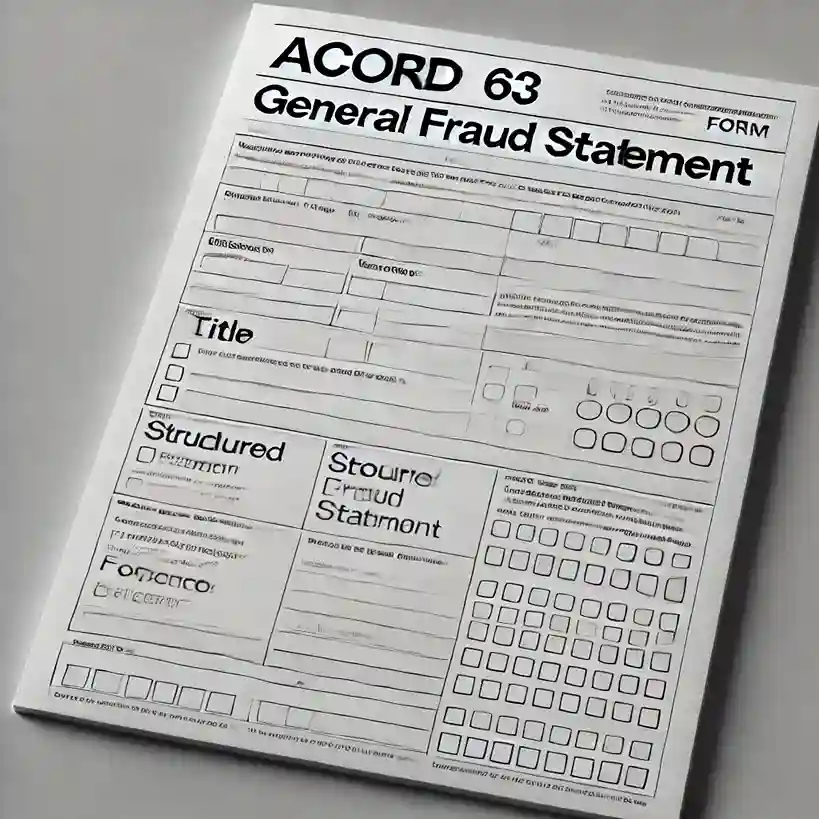
98489+ Downloads
Why is the ACORD 63 Fillable Form Important?
There are several fraudulent activities involved in the insurance industry that are against state regulations. This statement form helps in the following scenarios:
Fraud Prevention
This statement reinforces the insurers’ obligation to provide accurate information that helps reduce fraudulent activities. However, the insurance industry in the United States suffers billions of dollars in losses annually.
Legal Compliance
This form helps to meet the legal compliance with the state to overcome the fraud threats.
Transparency and Trust
It helps build communication transparency and trust between insurers and policyholders to provide accurate information.
How To Obtain a Fillable ACORD 63 General Fraud Statement Form
Contact Insurance Agent
It is essential to contact your insurance provider and ask for a meet-up. Understand the form’s purpose and ask him/her to provide it to authenticate the information. He/she will develop this form under the Association for Cooperative Operations Research and Development (ACORD) policy.
Official Website
You can also get this statement from Acord’s official website. Look for the form and click the download button to instantly save it on your device.
Download Acord 63 Form From Third-Party Website
This statement form is also available on most third-party websites, like Forms Dude. To access it, visit the homepage by typing www.formsdude.com in any web browser. Then, type the current form’s name (Acord 63 Form) in the search bar and click the download button to save it on your device.
Step-by-Step Instructions for Filling Out the Blank Acord 63 Form
You must follow the given instructions carefully:
1- Download Statement Form
You must consult an insurance provider, visit Acord’s official site, or visit Forms Dude to download this form on your device and get a print.
2- Signature
You must sign the statement with the date at the bottom of the form.
3- Attach & Submit
Attaching this fraud statement to the primary insurance policy and submitting it to the authorised representative is essential.
Additional Details to Consider While Filling Out Acord 63 Fraud Form
You must consider the following additional instructions while filling out this form:
Accuracy
You must provide accurate information to apply for or claim the insurance policy.
Documents Verifications
Gathering all documents before applying and rechecking the form to ensure all fields are properly filled is essential.
Understand Your Policy
Before completing the form, you must understand the terms and conditions of your policy. This will help you provide accurate details about the insurance coverage.
Consult Experienced Agent
The experienced insurance agent will guide you in providing accurate information according to the required coverage.
FAQs
What is the Acord 63 Form?
It is a legal document required by the state of law to reduce fraudulent activities by providing a statement of accurate information.
What Happens if I Don’t Sign the Acord 63 Statement?
It may lead to non-compliance with your insurer, delays, or denial of the insurance policy.
What Should I Do if I Make an Error on the Form?
You must consult your insurance provider and ask to correct the error before submission.
Are There Penalties for Providing False Information on the Insurance Form?
Yes, you will face different penalties for providing false information, such as delays in claims, legal consequences, or cancellation of the policy.
