Nexplanon Enrollment Form PDF – Fill Out Online Today
Nexplanon Enrollment Form
Nexplanon is a minor implantation under the skin of the upper arm that can control continuous birth for up to 3 years. This contraceptive insertion effectively releases the hormones that prevent pregnancy. Click the download button to get the new Nexplanon Enrollment Form instantly.
Get the form now to access the patient support programs for reducing treatment cost.
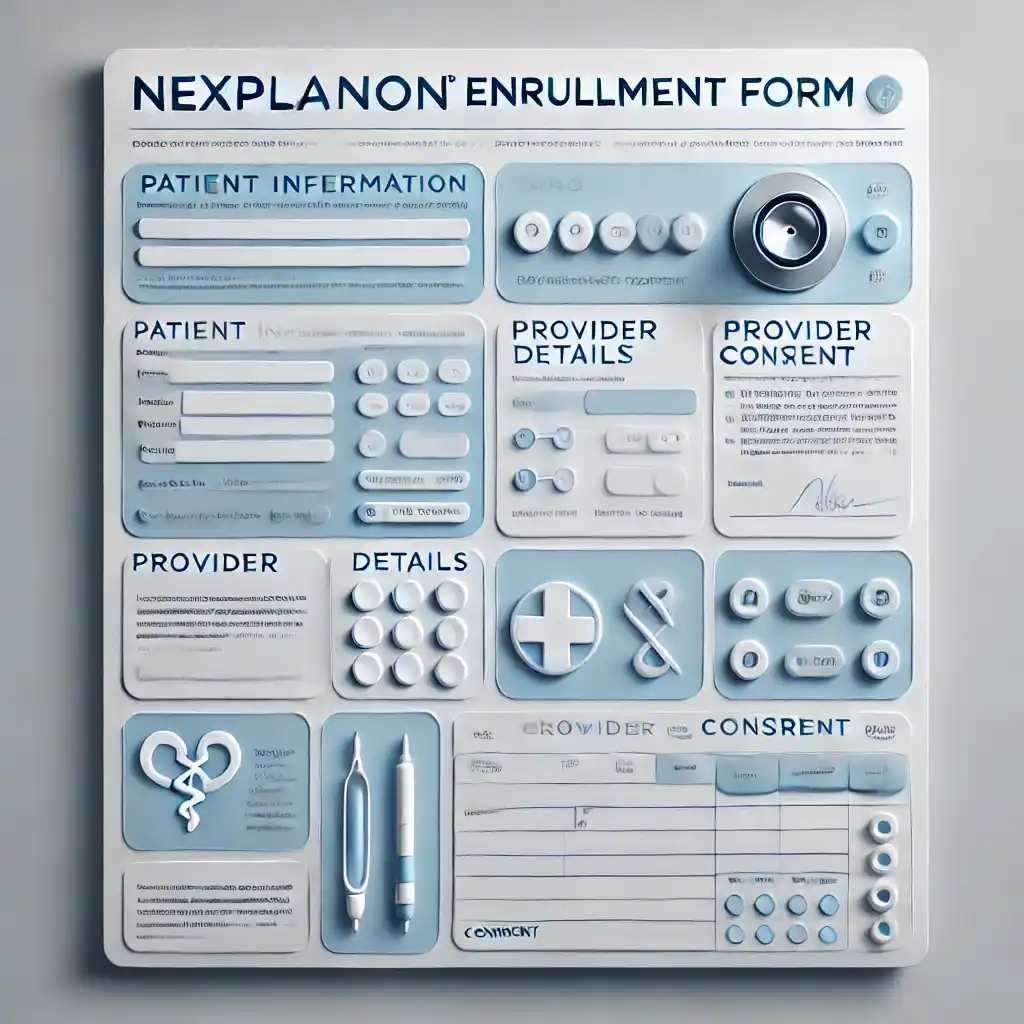
23435+ Downloads
Importance of Organon Nexplanon Patient Assistance Form
This legal form provides seamless access to contraceptive care through Nexplanon implantation and helps patients in the following scenarios.
Compliance With Regulations
This form ensures legal compliance and access to medical and insurance regulations.
Insurance and Billing
It helps providers manage insurance authorizations and helps patients reduce the additional treatment cost.
Facilitate Patient Access
It ensures the approval of documentation to provide Nexplanon treatment to the patients and qualify for the eligibility criteria.
Data Collection and Reporting
It helps gather essential information for various purposes, assisting healthcare providers and manufacturers in monitoring usage and outcomes.
Instant Approval
Accurate completion of the form speed up the process and plays a vital role for treatment approval.
How To Download Nexplanon Patient Enrollment Form PDF?
Visit Forms Dude
- Step 1: Type www.formsdue.com in any web browser to visit the homepage.
- Step 2: Type the form’s name (Nexplanon Enrollment Form) in the search bar.
- Step 3: Search for the fillable blank PDF form in the result.
- Step 4: Click the download merck nexplanon enrollment to save it instantly.
- Step 5: Open and fill out the form using the PDF editor.
- Step 6: Fortunately, you can fill out this form here and press the print button for a printout immediately.
- Step 7: Re-check the filled form and submit it.
How to Accurately Fill Out the Nexplanon Patient Assistance Form
The following step-by-step instructions will help to complete this form accurately:
1- Patient Information
Write the patient’s name, date of birth, primary language, complete address (city, state, and zip code), phone number, email address, special instructions, and current medications.
2- Insurance’s Information
If the patient has no insurance policy coverage, write the plan name, payer’s phone number, BIN number, PCN number, policy number, and group number of medical insurance.
3- Patient Authorization
Write the patient’s name and date of birth, and sign the form with the date to ensure authorization.
4- Prescription Information
If the prescription order has been requested, write the patient’s name, date of birth, dosage plan, last menses date, and anticipated insertion date. Also, get the product substitution permitted signature with the date.
5- Prescriber’s Information
Write the prescriber’s name, NPI number, phone number, office email address, facility name, facility address, Tax ID number, medical license number, and office contact number.
6- Prescriber Authorization
Write the prescriber’s name and get the signature with the date.
FAQs
What is the Nexplanon Enrollment Form?
It is a legal form to meet the eligibility criteria to access the contraceptive insertion of Nexplanon implantation. It helps to access financial assistance, care, and treatment plans.
What if I Make a Mistake on Nexplanon Referral Support Form?
Visit Formsdude website and go to the online form section, accurately complete the form and click the print button.
Do I Need to Provide Insurance Details on the Form?
Yes, it is crucial to provide complete details required on the form for getting more benefits.
Is the Nexplanon Patient Assistance Form Mandatory?
Yes, completing this form is often required to access the Nexplanon patient support program and meet legal and medical requirements.
What if I Don’t have an Insurance Policy?
In case of no insurance policy coverage, you must mention on the form that you are self paying the treatment cost.
